If you are planning to make cumulative updates to your Exchange Servers, you must first put the server on which you will install the update into maintenance mode.
To perform maintenance on Exchange Servers, follow these steps:
- First of all, if you are using a load-balancer, make sure that there is no mail traffic to the server you will maintain.
- Pre-Check 1 –
Get-ServerComponentState ExchServerName | ft Component,State -Autosize

- Pre-Check 2 –
Get-MailboxServer ExchServerName | ft DatabaseCopy* -Autosize

- Pre-Check 3 –
Get-ClusterNode ExchServerName| fl

- Pre-Check 4 –
Get-Queue

- Maintenance 1 –
Set-ServerComponentState ExchServerName -Component HubTransport -State Draining -Requester Maintenance

- Maintenance 2 –
Restart-Service MSExchangeTransport

- Maintenance 3 –
Get-Queue - Maintenance 4 –
CD $ExScripts.\StartDagServerMaintenance.ps1 -serverName ExchServerName -MoveComment Maintenance-PauseClusterNode

- Maintenance 5 –
Redirect-Message -Server ExchServerName -Target OtherServerName

- Maintenance 6 –
Suspend-ClusterNode ExchServerName

- Maintenance 7 –
Set-MailboxServer ExchServerName -DatabaseCopyActivationDisabledAndMoveNow $True
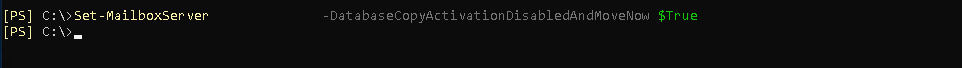
- Maintenance 8 –
Set-MailboxServerExchServerName -DatabaseCopyAutoActivationPolicy Blocked

- Maintenance 9 –
Set-ServerComponentState ExchServerName -Component ServerWideOffline -State Inactive -Requester Maintenance

- Control 1 –
Get-ServerComponentState ExchServerName | ft Component,State -Autosize

- Control 2 –
Get-MailboxServer ExchServerName | ft DatabaseCopy* -Autosize
Get-ClusterNode ExchServerName | fl
Get-Queue

By the way, if you have made changes to the configuration files (Web.config,Edgetransport.exe.config etc) before starting the update process, it is recommended to backup them, because the changes you made after the update will return to their default settings.
You can now update the server.
After completing the update process we need to take the server out of maintenance mode.
- After 1 –
Set-ServerComponentState ExchServerName -Component ServerWideOffline -State Active -Requester Maintenance

- After 2 –
CD $ExScripts.\StopDagServerMaintenance.ps1 -serverName ExchServerName

- After 3 –
Set-ServerComponentState ExchServerName -Component HubTransport -State Active -Requester Maintenance

- After 4 –
Restart-Service MSExchangeTransport
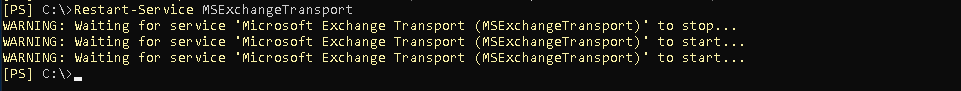
- After 5 –
Get-ServerComponentState ExchServerName | ft Component,State -Autosize

If you have specific configuration backups, you can compare them with your backups and rearrange them. (Don’t forget to restart the server)
Now you can add your server to the load-balancer again and include it in the mail traffic.
Have a nice day !
I really like what you guys are up too. This sort of clever work and reporting! Keep up the great works guys I’ve included you guys to blogroll.
Thanks for ones marvelous posting! I truly enjoyed reading it, you may be a great author.I will ensure that I bookmark your blog and will come back in the foreseeable future. I want to encourage yourself to continue your great job, have a nice evening!